when: 14 April 2021 | venue: Darling Square Library | cost: Child: $30.00 | address: Levels 1 and 2, The Exchange, 1 Little Pier Street, Haymarket NSW 2000 | website: https://whatson.cityofsydney.nsw.gov.au/programs/city-of-sydney-library | tickets: https://booking.cityofsydney.nsw.gov.au/new_booking.html?company_id=37011&event_slot_id=66427#/event
published: 02 Mar 2021, 5 min read
This showcased event has concluded.
Expired
Learn the basics of Adobe Photoshop to prepare your own artwork or design then laser cut it.
Led by an experienced facilitator in the Darling Square Library makerspace, this fun workshop is a great introduction to the popular Adobe Photoshop software and laser cutting.
You'll be guided through how to prepare your existing image or design using Photoshop. Once you're happy with your final design, you'll set it up for laser cutting or etching. You'll receive your design during the class or by mail after the workshop to either hang on the wall or stamp with ink or paint.
Over the 2-hours, we'll also give you a tour of the makerspace so you can see the laser cutter and 3D printers in action.
What you'll learn:
Basic digital design using Adobe Photoshop
How to navigate the user interface and import images
Tools including colour manipulation, image correction and filters to prepare your image for laser cutting
Basic laser cutting
What you'll take home
The workshop cost is $30 per child which includes 1 professional laser cutting of your design on plywood. Designs are laser cut up to a maximum size of 20x30cm. If your design is not ready by the end of the workshop we'll mail it to you.
Bookings and class size: Maximum 10 people - bookings are required
Suitable for: Ages 13-15
Experience level: This is a beginner workshop with no required knowledge.
Wear: Enclosed shoes and no loose-fitting clothing or jewellery
Bring: At least two images you want to laser cut to the workshop on a USB drive. If you want to discuss what kind of images are best to use please email us on makerspace@cityofsydney.nsw.gov.au. Please also bring a bottle of water and a snack.
Parents/guardians are required to remain in the library during the workshop.
Content from UpNext.com.au. Please don't scrape website.
Learn the basics of Adobe Photoshop to prepare your own artwork or design then laser cut it.
Led by an experienced facilitator in the Darling Square Library makerspace, this fun workshop is a great introduction to the popular Adobe Photoshop software and laser cutting.
You'll be guided through how to prepare your existing image or design using Photoshop. Once you're happy with your final design, you'll set it up for laser cutting or etching. You'll receive your design during the class or by mail after the workshop to either hang on the wall or stamp with ink or paint.
Over the 2-hours, we'll also give you a tour of the makerspace so you can see the laser cutter and 3D printers in action.
What you'll learn:
Basic digital design using Adobe Photoshop
How to navigate the user interface and import images
Tools including colour manipulation, image correction and filters to prepare your image for laser cutting
Basic laser cutting
What you'll take home
The workshop cost is $30 per child which includes 1 professional laser cutting of your design on plywood. Designs are laser cut up to a maximum size of 20x30cm. If your design is not ready by the end of the workshop we'll mail it to you.
Bookings and class size: Maximum 10 people - bookings are required
Suitable for: Ages 13-15
Experience level: This is a beginner workshop with no required knowledge.
Wear: Enclosed shoes and no loose-fitting clothing or jewellery
Bring: At least two images you want to laser cut to the workshop on a USB drive. If you want to discuss what kind of images are best to use please email us on makerspace@cityofsydney.nsw.gov.au. Please also bring a bottle of water and a snack.
Parents/guardians are required to remain in the library during the workshop.
Go see School holidays: Laser cut designs and stamps (13-15 years) 2021.

School holidays: Laser cut designs and stamps (13-15 years) 2021 is on 14 April 2021. See start and end times below. Conveniently located in Haymarket. Call 02 9265 9333 for details. Visit their website at https://whatson.cityofsydney.nsw.gov.au/programs/city-of-sydney-library.
Are we missing something? Help us improve this article. Reach out to us.
Event Details
Are you looking for 'Things To Do' ideas?
Upnext Team
We love helping people
See recent events discovered by Upnext Team

Expired
Adelaide Tiny Home Expo 2023
Discover Tiny Houses and why they are taking Australia by storm. Tiny houses on and off wheels, luxury Airbnb models, m...

Expired
Drag Bingo & Cocktail Fun! 2023
Celebrate a Sunday afternoon with Bingo with a difference...Drag Bingo.Join hosts Fifi and Princess Laya as they perform...

Expired
Have You Eaten? 2023
Have You Eaten? is an immersive art exhibition that invites you to consider your perfect picnic, favourite foods, and co...
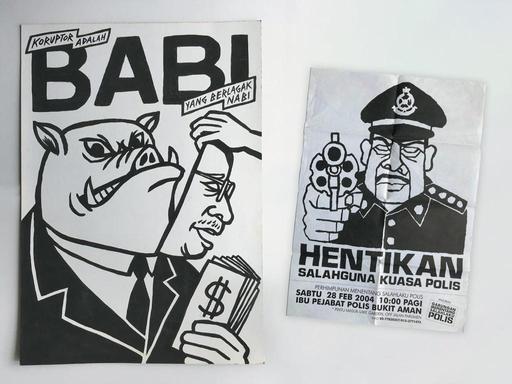
Expired
Punk Protest Propaganda 2023
Discover The Political Art of Fahmi Reza, a captivating exhibition at Nexus Gallery.Fahmi Reza, a self-taught Malaysian ...













