when: 04 August 2025 - 06 October 2025 | venue: Redfern Community Centre | cost: Free | address: 29-53 Hugo Street, Redfern NSW 2016 | website: https://www.cityofsydney.nsw.gov.au/hireable-indoor-spaces/studiorcc-studio-redfern-community-centre | tickets: https://www.eventbrite.com.au/e/logic-pro-x-for-beginners-tickets-1511291636969?aff=oddtdtcreator
published: 04 Aug 2025, 5 min read
This showcased event has concluded.
Expired
This 10-week beginner course introduces students to the fundamentals of music production using Logic Pro X.
Week 1: Getting Familiar with Logic Pro X
What is Logic Pro X?
Interface walkthrough: tracks area, control bar, inspector, mixer
Creating a new project
Understanding the workspace: tracks, regions, playhead, timeline
Quick start with templates
Exercise: create your first project and explore each window
Week 2: Navigating the Interface and Setting Up Projects
Logic Pro file types & saving best practices
Working with the control bar & transport
Introduction to Logic's preferences (audio/MIDI settings)
Using the library, browsers, and loop browser
Track types: audio, software instrument, drummer, external MIDI
Exercise: set up a custom template for future projects
Week 3: Recording and Editing MIDI
Creating software instrument tracks
Playing & recording MIDI with a keyboard or MIDI controller
Quantization & MIDI timing
Editing MIDI in the piano roll and event List
Exercise: program a basic drum beat and chord progression
Week 4: Understanding Software Instruments and Virtual Instruments
Introduction to Logic's stock instruments: Alchemy, Drum Kit Designer, EXS24 (Sampler)
Using the smart controls
Layering instruments
Browsing and modifying instrument presets
Exercise: build a simple 8-bar loop using 3 instruments
Week 5: Recording and Editing Audio
Audio interface setup and input monitoring
Recording vocals or instruments
Comping takes and using quick swipe
Audio editing basics: trimming, moving, snapping, fades
Exercise: record a vocal or instrument and comp your best take
Week 6: Using Apple Loops and Arrangement Techniques
Loop browser and loop types
Adding and manipulating loops
Using arrangement markers
Building song structure: intro, verse, chorus, bridge
Exercise: create a full arrangement using loops and markers
Week 7: Intro to Mixing - Levels, Panning, EQ
The mixer window: channel strips, inserts, sends
Balancing levels and panning for clarity
Introduction to EQ: channel EQ and basic frequency ranges
Track colour and naming organization
Exercise: balance a rough mix using volume, pan, and EQ
Week 8: Creative FX, Automation & Track Stacks
Using reverb, delay, modulation FX
Automation of volume, pan, and FX parameters
Introduction to track stacks: folder and summing stacks
Bus routing basics
Exercise: add FX and automation to enhance your arrangement
Week 9: Basic Mastering and Exporting Your Track
Mastering basics: compression, EQ, limiting
Setting track levels and metering
Bounce settings: WAV, MP3, project stems
Preparing your track for upload or distribution
Exercise: master and export your project as a WAV and MP3
Week 10: Final Project - Producing and Presenting a Song
Recap of the entire production process
Final mixing & mastering tweaks
Presenting your track to the class or uploading it
Feedback and Q&A
Exercise: submit and present your final song (2-3 minutes)
Content from UpNext.com.au. Please don't scrape website.
This 10-week beginner course introduces students to the fundamentals of music production using Logic Pro X.
Week 1: Getting Familiar with Logic Pro X
What is Logic Pro X?
Interface walkthrough: tracks area, control bar, inspector, mixer
Creating a new project
Understanding the workspace: tracks, regions, playhead, timeline
Quick start with templates
Exercise: create your first project and explore each window
Week 2: Navigating the Interface and Setting Up Projects
Logic Pro file types & saving best practices
Working with the control bar & transport
Introduction to Logic's preferences (audio/MIDI settings)
Using the library, browsers, and loop browser
Track types: audio, software instrument, drummer, external MIDI
Exercise: set up a custom template for future projects
Week 3: Recording and Editing MIDI
Creating software instrument tracks
Playing & recording MIDI with a keyboard or MIDI controller
Quantization & MIDI timing
Editing MIDI in the piano roll and event List
Exercise: program a basic drum beat and chord progression
Week 4: Understanding Software Instruments and Virtual Instruments
Introduction to Logic's stock instruments: Alchemy, Drum Kit Designer, EXS24 (Sampler)
Using the smart controls
Layering instruments
Browsing and modifying instrument presets
Exercise: build a simple 8-bar loop using 3 instruments
Week 5: Recording and Editing Audio
Audio interface setup and input monitoring
Recording vocals or instruments
Comping takes and using quick swipe
Audio editing basics: trimming, moving, snapping, fades
Exercise: record a vocal or instrument and comp your best take
Week 6: Using Apple Loops and Arrangement Techniques
Loop browser and loop types
Adding and manipulating loops
Using arrangement markers
Building song structure: intro, verse, chorus, bridge
Exercise: create a full arrangement using loops and markers
Week 7: Intro to Mixing - Levels, Panning, EQ
The mixer window: channel strips, inserts, sends
Balancing levels and panning for clarity
Introduction to EQ: channel EQ and basic frequency ranges
Track colour and naming organization
Exercise: balance a rough mix using volume, pan, and EQ
Week 8: Creative FX, Automation & Track Stacks
Using reverb, delay, modulation FX
Automation of volume, pan, and FX parameters
Introduction to track stacks: folder and summing stacks
Bus routing basics
Exercise: add FX and automation to enhance your arrangement
Week 9: Basic Mastering and Exporting Your Track
Mastering basics: compression, EQ, limiting
Setting track levels and metering
Bounce settings: WAV, MP3, project stems
Preparing your track for upload or distribution
Exercise: master and export your project as a WAV and MP3
Week 10: Final Project - Producing and Presenting a Song
Recap of the entire production process
Final mixing & mastering tweaks
Presenting your track to the class or uploading it
Feedback and Q&A
Exercise: submit and present your final song (2-3 minutes)
Go see Logic Pro X for Beginners 2025.

Logic Pro X for Beginners 2025 is on 04 August 2025 - 06 October 2025. See start and end times below. Conveniently located in Redfern. Call 0405027165 for details. Visit their website at https://www.cityofsydney.nsw.gov.au/hireable-indoor-spaces/studiorcc-studio-redfern-community-centre.
Are we missing something? Help us improve this article. Reach out to us.
Event Details
Are you looking for 'Things To Do' ideas?
Sydney Upnext Team
Hey Sydney siders! I'm your dedicated UpNext scout, on a mission to navigate the bustling streets and scenic byways of our harbour city to deliver the best deals and lifestyle tips. From the iconic Opera House to the surfers' paradise at Bondi Beach, I'm out and about uncovering the crème de la crème of shopping, dining, and entertainment in Sydney. Need to know the hippest pop-up shops or the latest arts festival? I've got you covered. Catch my daily dose of Sydney life and insider tips on Instagram @UpnextSydney. I share real-time finds, from sample sales to Sydney's secret dining spots, and everything in between. For locals and tourists wanting to get the most out of this vibrant city, follow me for a curated guide to living large and spending smart in Sydney. Join the journey, and let's make every day in Sydney an adventure to remember!
See recent events discovered by Sydney Upnext Team

Rhythm N Bubs 2025
Head to Darling Harbour for Rhythm n Bubs, the free music-filled play session for your little ones....
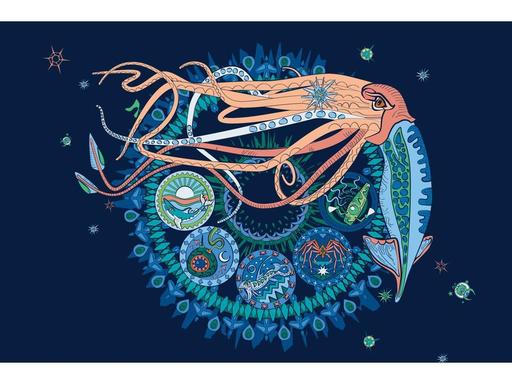
Ultimate Depth: A Journey To The Bottom Of The Sea 2025
Ultimate Depth: A Journey To The Bottom Of The Sea 2025

Celebrate Life's Moments 2025
Celebrate Life's Moments 2025

Pop-up Piano At Pier Street Underpass 2025
Get ready for a unique musical event....







